Key Takeaways
- Spotify AI can create playlists based on your prompt, perfect for last-minute needs.
- Playlist creation using AI is straightforward, easy, and especially helpful for specific occasions.
- The AI feature is available to both free and Premium Spotify users, offering a range of songs.
Creating Spotify playlists can be a fun way to pass the time, but if you need something ready for a last-second road trip and none of your existing playlists cut it, you don’t need to panic make one. Spotify introduced an AI playlist maker that comes up with a list of songs based on the prompt you give it. While the AI has no way of knowing who your favorite artists are, it can give you great suggestions if you give it a concise prompt. AI has already been able to act as a DJ on Spotify, but now it can create playlists for you with just a few lines of text.
With Halloween fast approaching, I thought it would be an interesting experiment to see what Spotify AI could cook up if I asked it to come up with music for a Halloween party. The thing with Halloween music is most people are familiar with the heavy hitters like Monster Mash and Thriller, meaning it came as no surprise to see both of those songs on the playlist. However, my Halloween knowledge doesn’t run much deeper than that, so Spotify AI helped me out in a big way.
Spotify
- Premium Subscription
- $11.99 per month
- Free trial
- Yes
- Ad plans
- Free with Adds
Spotify AI surprised me
The vibes have never been spookier
My exact prompt read “Give me a Halloween party playlist,” and the AI came up with 30 songs that should last well through the night. Most of what you’d expect to be here showed up, but I didn’t need it to search for deep cuts, I just needed something that would play as background music and make things lively. The process of making a playlist only takes a few seconds, so if you run out of music, it’s really easy to send in another prompt to get another set of songs.
Before you finalize the playlist, Spotify gives you the chance to go through the selection to see what you think. From there, you can remove songs you don’t feel fit the vibe, and you can also change the prompt if you think it could come up with something better. In my experience, it only took one try to get what I was looking for, but your mileage may vary. If you’re looking for something super specific, you might have to tweak the prompt a few times before you’re pleased with the result.
Related
What is Spotify and how does it work?
Our full guide to Spotify – what it is, how much it costs and how it works. Everything you need to know about the audio streaming service, explained.
How to make a Spotify playlist with AI
A simple process
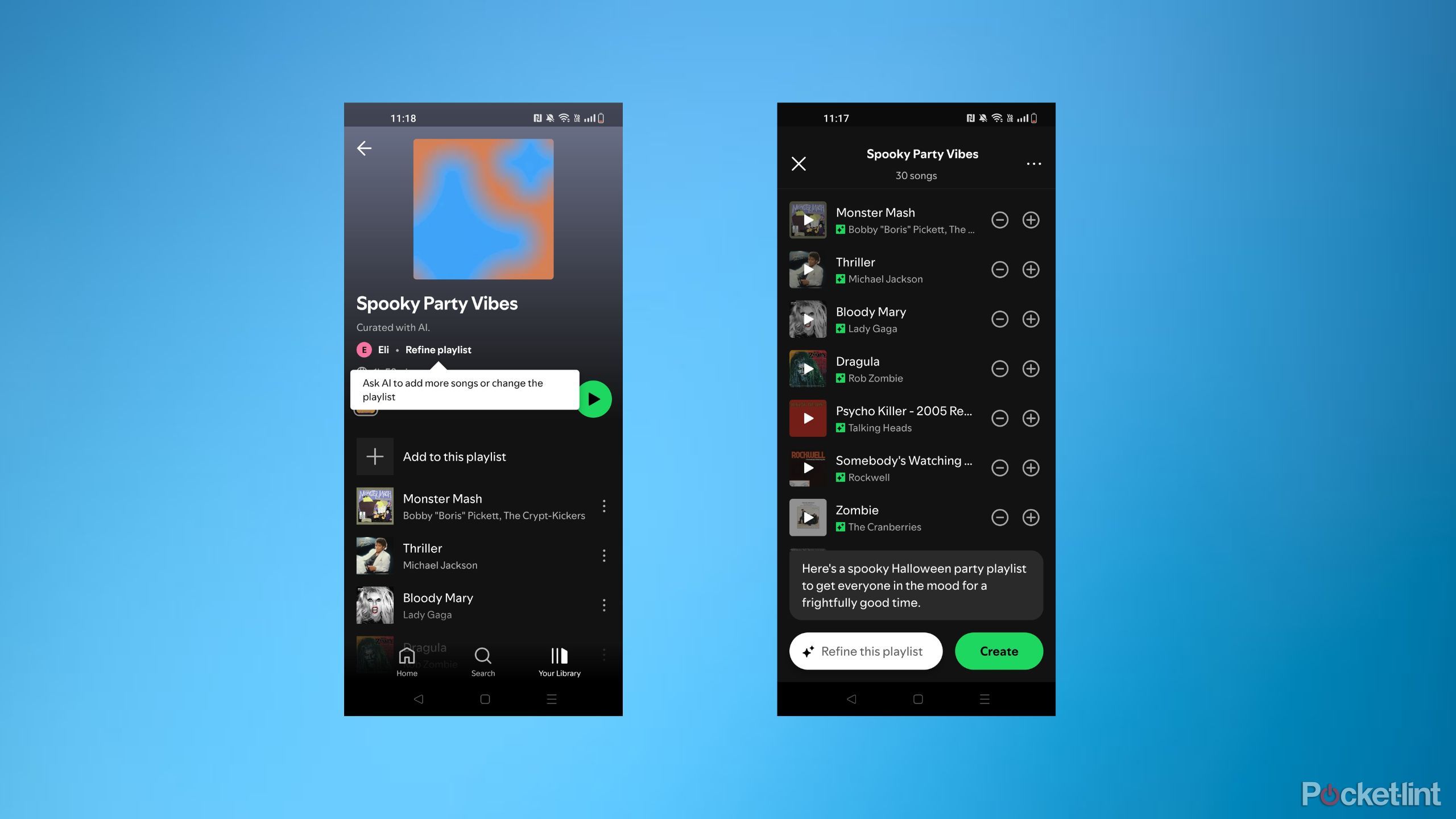
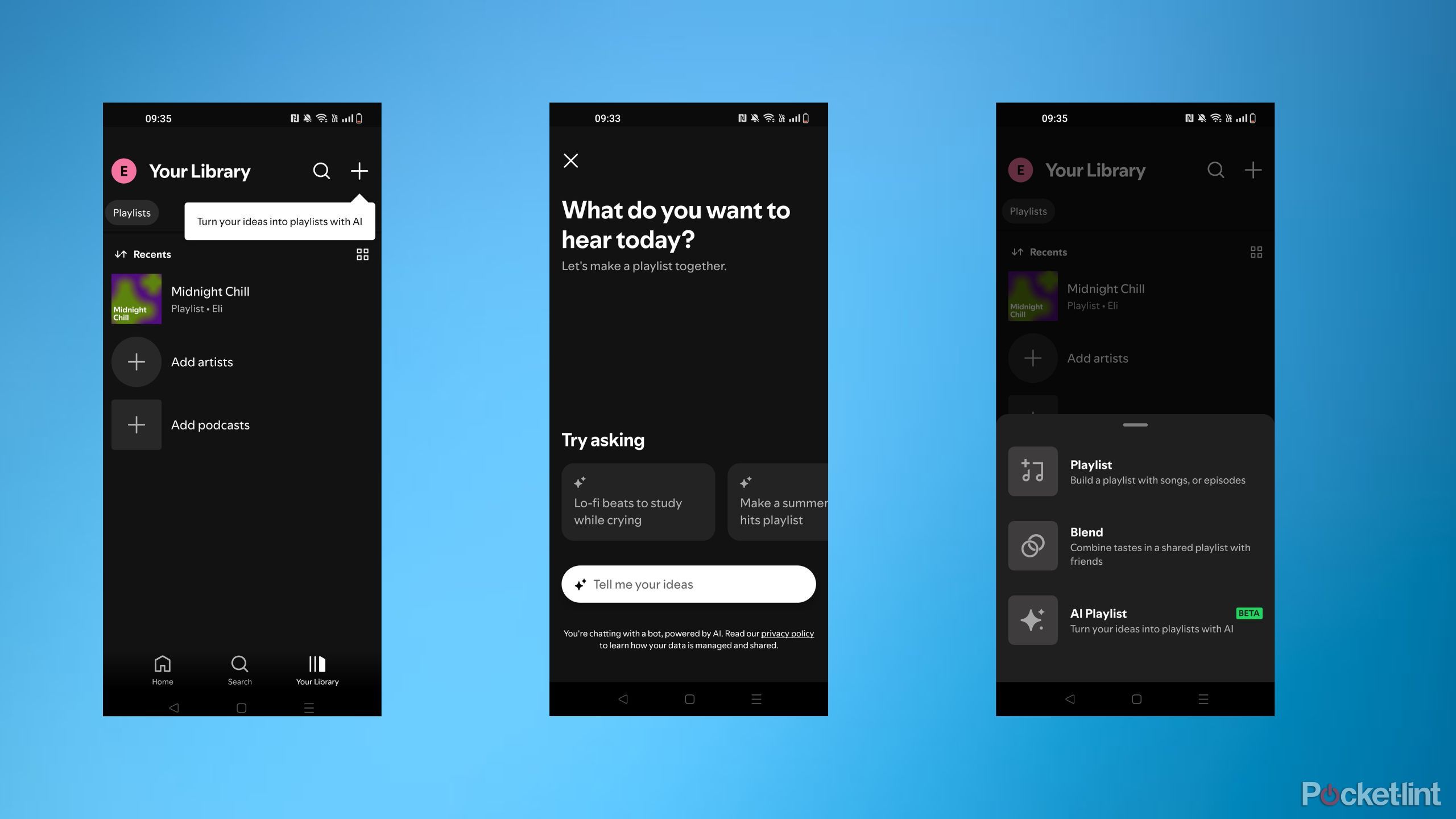
Halloween parties aren’t the only thing the Spotify AI is good for. You can give it any prompt you can think of and the AI automatically digs through the vast collection of songs on Spotify and comes up with something. What came as a surprise to me is the fact this feature is available for both free and paid Spotify Premium subscribers. I’m used to seeing cool features like this locked behind a paywall, so it’s a nice touch from Spotify. Here’s how you can cook up your own AI-powered playlists.
- Download and open Spotify on your phone.
- Select Your Library at the bottom of your screen.
- Touch the plus sign at the top-right corner of your screen.
- Select the AI Playlist option.
- Type in your prompt.
- Tweak the list as necessary.
- Choose Create and save your playlist.
Following all these steps saves your playlist to your library, so whenever you need to access it again you can find it there. You can also refine it further by selecting the “Refine playlist” option near the top of the screen to trim songs or add new ones. If you scroll down to the bottom of the playlist, there is a list of recommended songs you can add to make the playlist go even longer.
All things considered, I’m happy with how the AI-powered playlists work. Personally, I can’t name 30 Halloween songs off the top of my head, so having Spotify’s AI automatically find that many for me is a nice help. While you might not be a fan of everything picked, you have the option of giving it a human touch to further curate the playlist.
Trending Products

Samsung 24” FT45 Series FHD 1080p Computer Monit...

ASUS RT-AX88U PRO AX6000 Dual Band WiFi 6 Router, ...

Wireless Keyboard and Mouse Combo, MARVO 2.4G Ergo...

Acer KB272 EBI 27″ IPS Full HD (1920 x 1080)...











