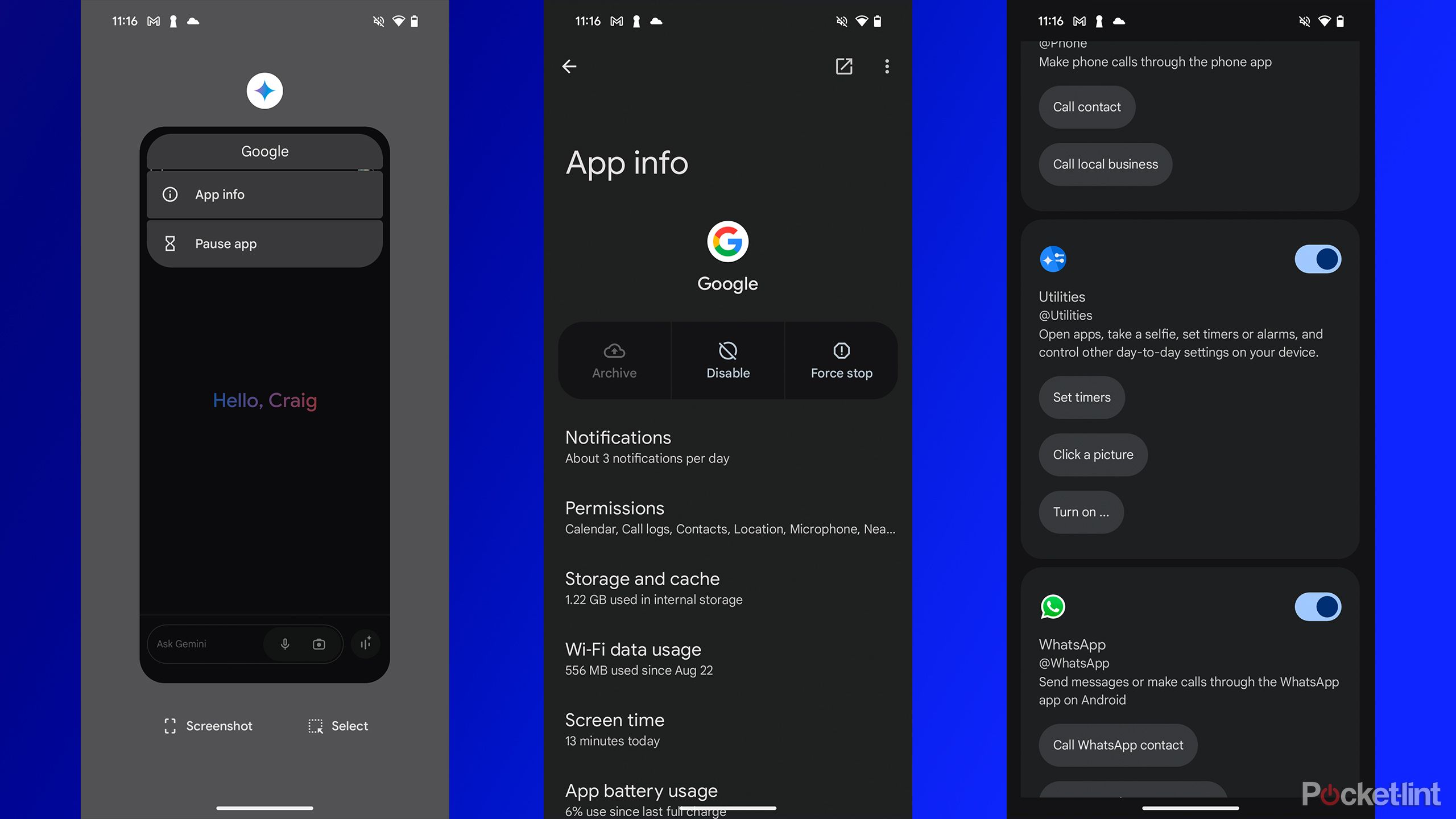Key Takeaways
- The Gemini Utilities extension replaces Google Assistant for basic tasks like managing alarms and opening apps.
- The update is still rolling out, you may have to force stop the Gemini app or restart your phone to get it.
- Gemini is getting even more extensions too, like one for Google Home, WhatsApp, and Messages.
Google Gemini has been available on Android devices as a replacement for Google Assistant for quite some time now. However, the AI chatbot lacked some of Google’s Assistant’s basic features. With the Utilities extension update, that all changes, and Gemini is one step closer to entirely replacing Google Assistant.
Google recently started rolling out the Gemini Utilities extension widely to users. This extension allows Gemini to perform many tasks Google Assistant can do, such as managing alarms, setting a timer, opening apps, and more.
Once you get the Utilities extension on your device, Gemini will stop using Google Assistant as a fallback for many basic phone tasks. If you still don’t see the Utilities extension in your Gemini app, it’s easy to enable.
Related
What’s the difference between Gemini and Gemini Live?
Google’s AI assistant already comes in a confusing number of flavors. Here’s the key difference between two of the more important versions.
How to enable the Gemini Utilities extension
You may have to force stop the Google app
If your device still uses Google Assistant as a fallback, it’s simple to get the Utilities extension to replace it. I used the following method (via 9to5Google) on my Pixel 8a with Android 15 to get it. Firstly, ensure Gemini is your default assistant and not Google Assistant, and that Gemini Apps Activity is turned on.
Next, open the Gemini app and then open the multitasking window. From there, tap the App info icon and force-stop the Google app. When you return to the Gemini app and check your extensions, the Utilities extension should now be enabled. If it still doesn’t work, try restarting your phone.
With the Utilities extension, Gemini can perform many of the basic tasks that Google Assistant has been able to do forever, like checking the battery level on your phone, adjusting the volume, and turning the flashlight on and off. You can also use Gemini to complete multiple tasks at once, such as taking a photo with a 10-second timer. Currently, the Utilities extension only works with English prompts.
Last summer, Google made Gemini the default assistant on the Pixel 9 series, signaling that the AI chatbot will one day entirely replace Google Assistant. The Utilities extension and several other extensions rolling out soon, like Google Home, WhatsApp, Spotify, and Messages, indicate that Google Assistant’s days on your smartphone are limited, but Google reiterates it will be sticking around for smart home devices.

Related
These 4 Google Gemini features make my life so much easier
Since switching to the Google Pixel 9 Pro, I’ve been relying on Gemini AI to take care of several previously mundane tasks.
Trending Products

Samsung 24” FT45 Series FHD 1080p Computer Monit...

ASUS RT-AX88U PRO AX6000 Dual Band WiFi 6 Router, ...

Wireless Keyboard and Mouse Combo, MARVO 2.4G Ergo...

Acer KB272 EBI 27″ IPS Full HD (1920 x 1080)...