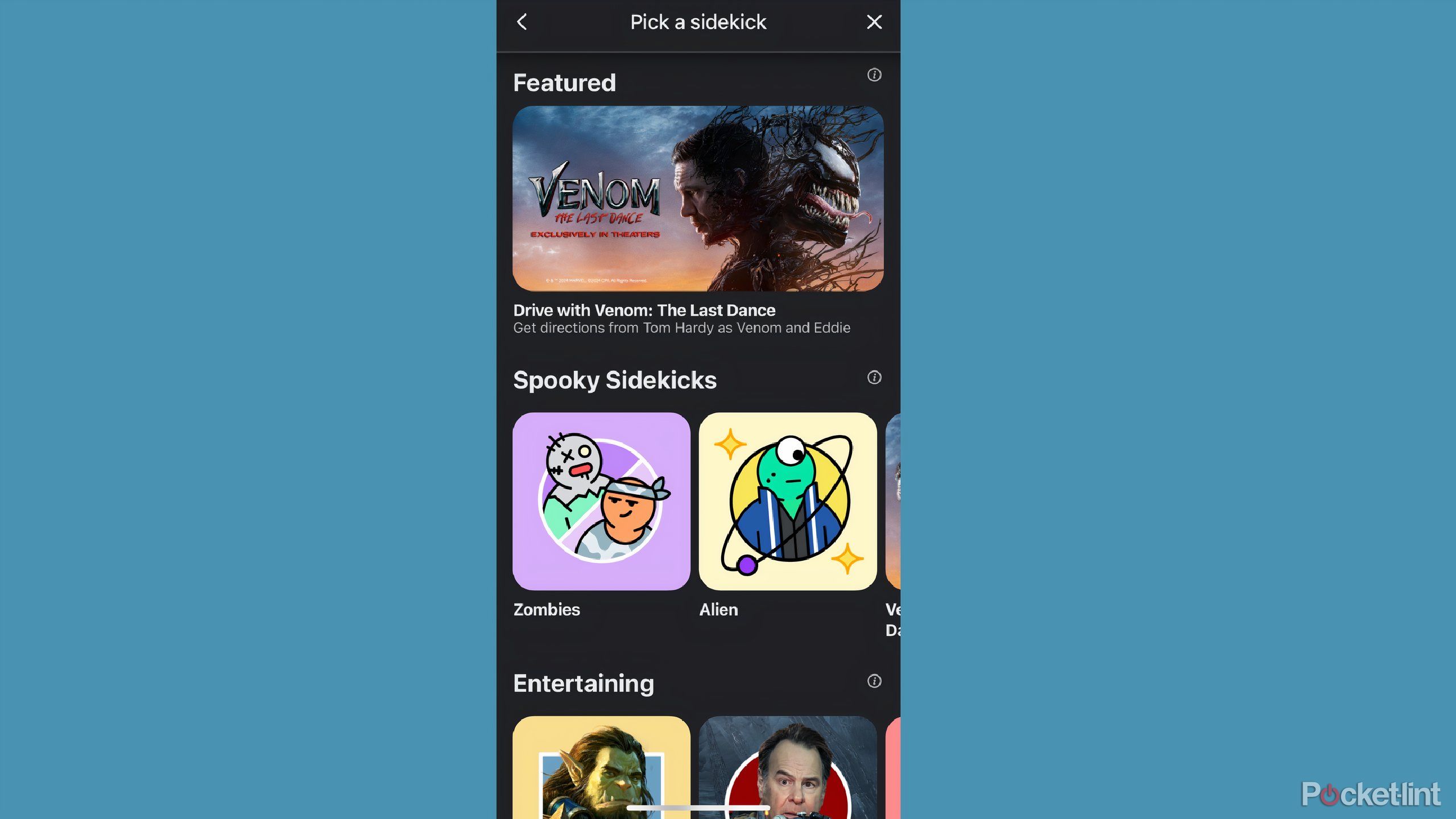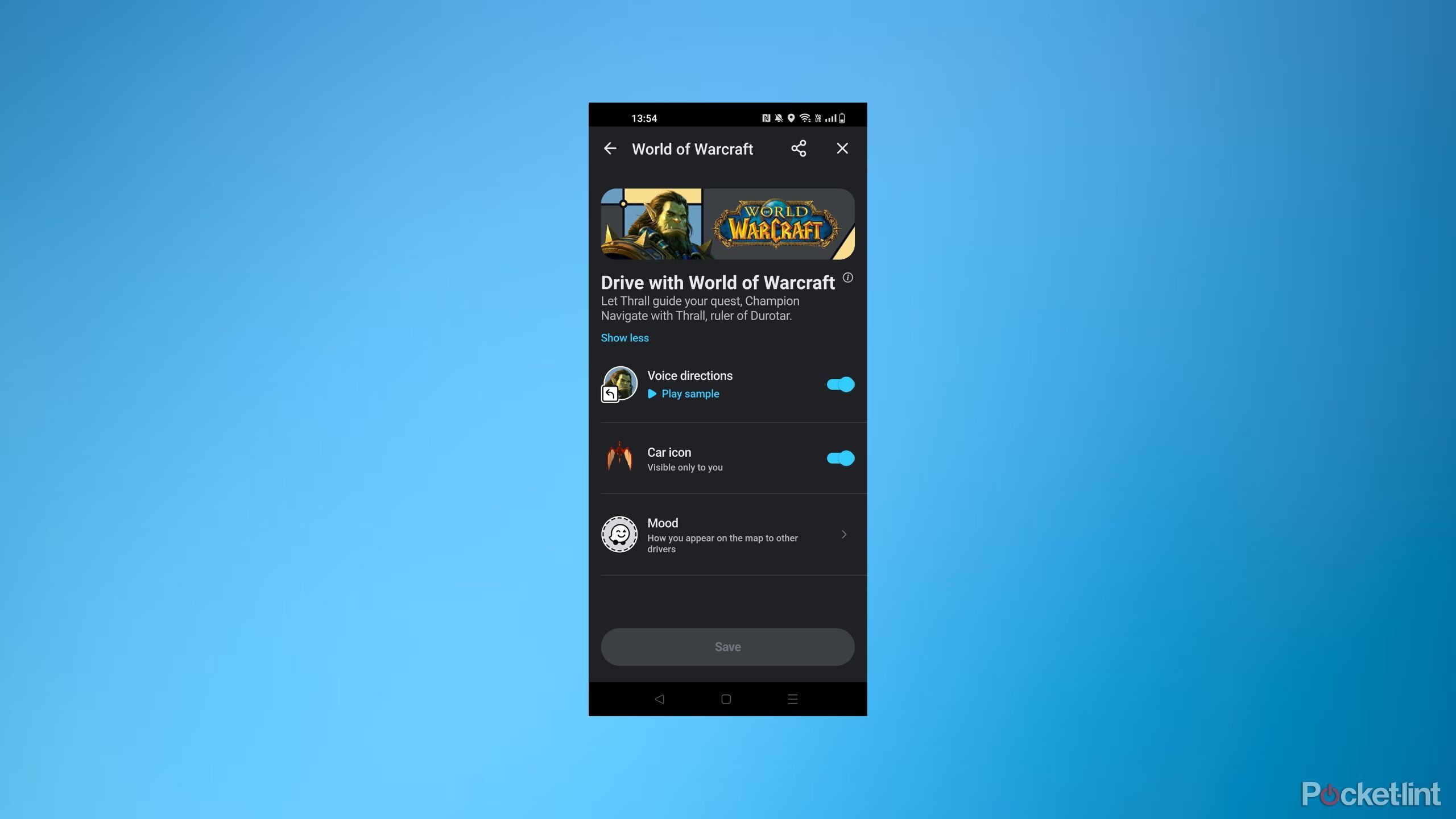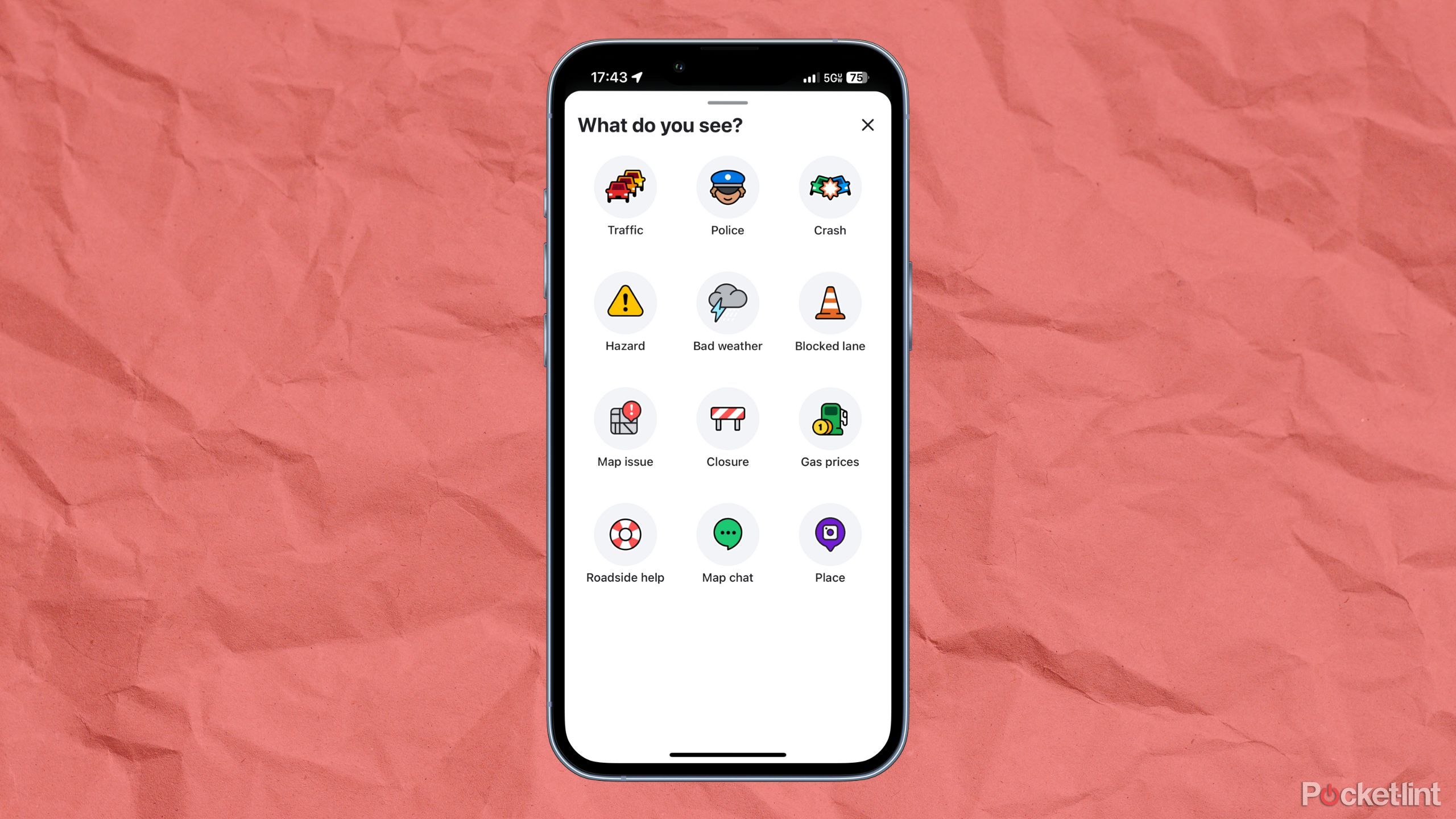Key Takeaways
- Waze offers a variety of voices to make your traffic journey more entertaining.
- The navigation app allows you to easily set a celebrity voice as your guide by selecting them in the app settings.
- If you prefer themes to celebrities, Waze offers a variety of fun and entertaining options.
Navigational apps are possibly some of the biggest game-changers when it comes to getting somewhere safely and on time. They give you updated traffic alerts and real-time updates to your route that provide you with a better sense as to when you might arrive. It might not make sitting in traffic better or, but it at least can be more tolerable or avoid it all together.
What can also make it more tolerable is if you have a famous person or another fun voice giving you the verbal directions. Waze is one of the top navigational apps on the market and is used by millions of people every day to help them get from Point A to Point B. One of the most well-known features of Waze is its rotating library of celebrity voices that you can set as your guiding light.
Related
8 of the best celebrity voices available to use on Waze
Get to where you’re going with the help of some funny and famous voices.
It’s a novelty feature but one incredibly fun to play around with. Whether you want a calming presence, an encouraging one, or just something that’s downright entertaining, you have a number of voices to choose from. So how do you set a celebrity voice to be your guide in Waze? Read on to find out.

Waze
Waze is a navigational app that features real-time traffic updates and ables you to plan out routes for any time of day. It connects with Apple CarPlay and Android Auto seamlessly to provide you with directions in the car.
Who are the celebrities that you can choose from?
There’s a rotating library of picks
Waze has had some pretty iconic voice options for your journeys. Seasonal options pop up throughout each year, so right now there are plenty of options that have to do with the holidays. Waze lists different categories, so you can use the options to narrow down which voice you’re in the mood for during any given route. The categories include Spooky Sidekicks, Entertaining, Encouraging, Calming, Funny, and The Garage.
Your choices aren’t permanent — you can swap them out as many times as you like.
The available options for celebrity voices include:
- Tom Hardy (as Venom and Eddie Brock)
- Thrall from World of Warcraft
- Ray Stantz (Dan Aykroyd in Ghostbusters)
- Po from Kung Fu Panda
- Minions
- Jonas Brothers
- Roger Federer
- Jennifer Hudson
- Allyson Felix
- Christina Aguilera
- Kehlani
- Karamo Brown
- Hasan Minhaj
- Dashie
- Cody Rigsby
Yes, Hardy voices both Eddie and Venom, but Aykroyd only talks as if he’s Ray Stantz. The rest of the actors, singers, influencers, comedians, athletes, and more are themselves when they are chosen as your driving sidekick.

Related
How to switch to Thrall from World of Warcraft’s voice in Waze
If you’ve ever wanted to be a part of the Horde on your commute, World of Warcraft’s Thrall is the latest voice available on Waze.
How to choose a sidekick for driving with Waze
It’s very simple and you can change them quickly
When you open up the Waze app, you’ll see a map of where you currently are, a search bar that pops up that allows you to type in a location that you want directions to, a musical note in the top right corner that lets you use Apple Music, Audible, or Spotify through the app, and a logo that lets you report different hazards like traffic, police, blocked lanes, and more. There’s also a menu at the top left that has more settings.
The rest of the actors, singers, influencers, comedians, athletes, and more are themselves when they are chosen as your driving sidekick.
In order to choose a celebrity voice as a sidekick, you need to:
- Click on the menu button at the top left.
- Choose Pick a sidekick.
- Scroll through the library and select one.
- Once you select one, you’re able to hear a sample of the voice directions. This can help you make your decision. Toggle on the voice directions.
- If you also want your car icon to change to whatever the theme or celebrity is, you can toggle that on as well.

Related
6 new Waze features to try, from roundabout navigation to parking info
Find your way from A to B even easier with these new Waze features.
That’s all it takes to have a celebrity’s voice as your navigator. Certain ones will read the directions a different way and provide perspectives on what you might be passing as well. Plenty of them tell jokes as they give you directions.
What are the themes you can choose instead of celebrities?
If a certain voice isn’t resonating, try a theme instead
If you aren’t interested in hearing a celebrity read out directions, you can choose an overall theme instead. These provide a different take on the directions and give you plenty to focus on while you’re driving. They can be funny, entertaining, or just easy to listen to.
One of the best parts about Waze is actually being able to test them out before you even hit the road.
The themes that you can choose between are:
- Zombies (both zombie and survivalist)
- Alien
- Clown (both happy and scary)
- Retro Mode (70’s DJ, 80’s aerobic instructor, and 90’s pop star)
- Blockbuster Mode
- Noir Detective
- Spy
- Professor Facts
- Unicorn
- NPC
- Resolution Buddy
- Zodiac
- Headspace
- Zen Surfer
- Slime Blobl
- Dad Jokes
- Cats or Dogs
- Business Jargon
- The Communal Cruiser
Trending Products

Samsung 24” FT45 Series FHD 1080p Computer Monitor, 75Hz, IPS Panel, HDMI, DisplayPort, USB Hub, Ultra Thin Bezels, Ergonomic Design, Height Adjustable Stand, 3 Year Warranty, LF24T454FQNXGO, Black

KEDIERS ATX PC Case,6 PWM ARGB Fans Pre-Installed,360MM RAD Support,Gaming 270° Full View Tempered Glass Mid Tower Pure White ATX Computer Case,C690

ASUS RT-AX88U PRO AX6000 Dual Band WiFi 6 Router, WPA3, Parental Control, Adaptive QoS, Port Forwarding, WAN aggregation, lifetime internet security and AiMesh support, Dual 2.5G Port

Wireless Keyboard and Mouse Combo, MARVO 2.4G Ergonomic Wireless Computer Keyboard with Phone Tablet Holder, Silent Mouse with 6 Button, Compatible with MacBook, Windows (Black)

Acer KB272 EBI 27″ IPS Full HD (1920 x 1080) Zero-Frame Gaming Office Monitor | AMD FreeSync Technology | Up to 100Hz Refresh | 1ms (VRB) | Low Blue Light | Tilt | HDMI & VGA Ports,Black

Lenovo Ideapad Laptop Touchscreen 15.6″ FHD, Intel Core i3-1215U 6-Core, 24GB RAM, 1TB SSD, Webcam, Bluetooth, Wi-Fi6, SD Card Reader, Windows 11, Grey, GM Accessories

Acer SH242Y Ebmihx 23.8″ FHD 1920×1080 Home Office Ultra-Thin IPS Computer Monitor AMD FreeSync 100Hz Zero Frame Height/Swivel/Tilt Adjustable Stand Built-in Speakers HDMI 1.4 & VGA Port

Acer SB242Y EBI 23.8″ Full HD (1920 x 1080) IPS Zero-Frame Gaming Office Monitor | AMD FreeSync Technology Ultra-Thin Stylish Design 100Hz 1ms (VRB) Low Blue Light Tilt HDMI & VGA Ports