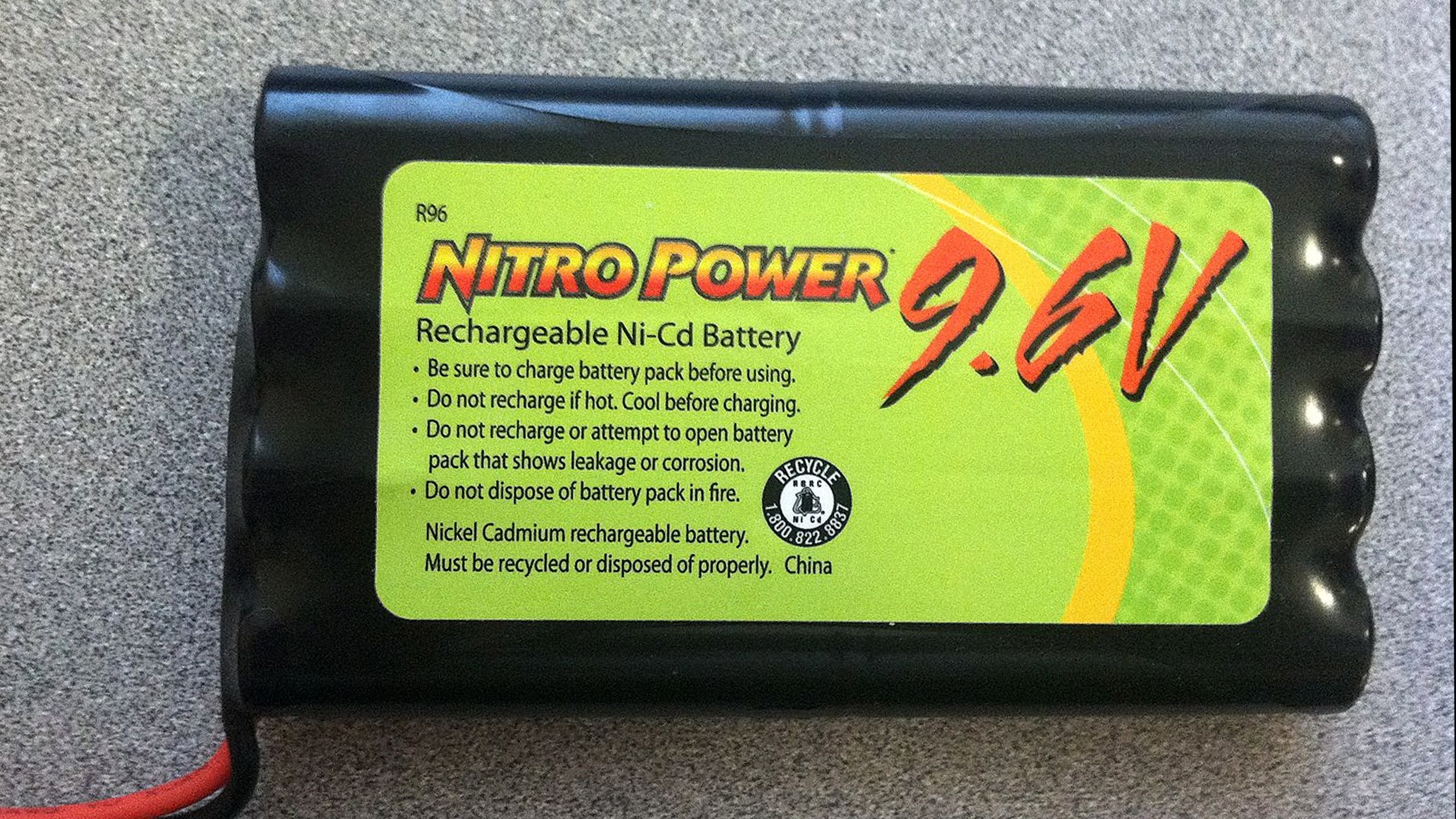Key Takeaways
- Most laptops now use lithium-ion batteries due to superior energy density.
- Nickel-cadmium and nickel-metal hydride are alternatives, but a sign that you need to upgrade your computer.
- To identify your laptop’s battery type, search online for its model number.
If you’ve got a recent laptop, you probably don’t think about its battery all that much beyond keeping it charged. You might need to worry about replacing it every few years, but only if capacity starts to plummet. Some people upgrade their laptops so frequently for performance reasons that even depleted batteries are a non-issue.
Regardless, it’s good to be aware of the different battery types out there. You don’t want to buy an outdated battery by accident, and if you have an old laptop, it may be possible to upgrade to more efficient technology. In a worst-case scenario, a battery may be incompatible or even dangerous to use with your machine. Don’t worry, though — you’ll almost certainly be sticking with a single variety.
Related
Can you charge your EV at one of Tesla’s Supercharger stations?
They’re not just for Teslas anymore, but there are still limitations.
What are the different types of laptop batteries?
Lithium-ion (LiON)
Mika Baumeister / Unsplash
Lithium-ion batteries are the de facto power source in modern laptops — and most other consumer electronics, ranging from phones to electric cars and unicycles. They deliver the best possible energy density, and can last through many charge cycles, potentially as many as a thousand in the case of laptops, though 300 to 500 is probably more realistic. Keep in mind that a “cycle” refers to a recharge from zero, so partial charges may help stretch things out.
Lithium-ion batteries are the de facto power source in modern laptops and most other consumer electronics.
There are some downsides to lithium-ion tech. It’s expensive and requires special circuitry to regulate. Even then, its capacity degrades over time, particularly if you charge to 100% on a regular basis, let the battery drain to zero too often, and/or expose it to extreme temperatures. While Windows and macOS now include management options to prolong battery health, degradation is inevitable.

Related
How long will my laptop battery last?
If you play your cards right, you’ll replace your laptop before you need a new battery.
Nickel-cadmium (NiCad)
BrittanyJ / Wikimedia Commons
NiCad batteries were some of the first to be used in laptops, but they’ve been abandoned for good reason. Cadmium poses even more of an environmental hazard than lithium, and NiCads are prone to something called the memory effect — if you use too many partial recharges, a NiCad battery will start “remembering” lower capacities. The full truth about the memory effect is more nuanced, but not worth dealing with when lithium-ion is available.
The only good things to say about NiCads are that they can hypothetically last over 1,000 cycles, and you can fully discharge them for long periods without many consequences. If your laptop is still using NiCad, it’s time to find a compatible lithium-ion battery or — more likely — replace your laptop entirely, since it’s clearly out of date.

Related
As a Garmin faithful, here’s what I think about the company’s solar charging feature
A watch powered by the sun is a bright idea, but does actually harm your Garmin’s battery life?
Nickel-metal hydride (NiMH)
NiMH technology was NiCad’s successor, replacing cadmium with a hydrogen-absorbing alloy, hence the name. Apart from being less toxic, NiMH has dramatically better energy density, delivering two to three times the capacity. For a time, NiMH batteries were used in hybrid and electric cars, and you can still find NiMH in rechargeable AA and AAA batteries. It’s a lot more cost-effective to use rechargeable batteries for toys and accessories than to burn through disposal alkaline batteries.
When it comes to laptops, though, lithium-ion still makes more sense. That tech has about twice the energy density, and NiMH remains prone to something like the memory effect, even if it can be fixed with a few full discharge and recharge cycles.
You probably won’t find NiMH in any recent laptop, and even replacement batteries may be hard to track down.
Assume that if you’ve got a NiMH laptop, it’s time to upgrade.

Panasonic Eneloop Power Pack
How can I tell what kind of battery my laptop has?
Little to no research required
If you bought your laptop in the last decade or so, the question is probably moot — lithium-ion reigns supreme. But if you suspect you might have a NiCad or NiMH battery, look for a label on your laptop with its model number. Searching for that model online should bring up official manufacturer specifications, including battery type.
If that doesn’t produce results, you may need to search for “[model name] battery” or “[model name] replacement battery” instead. With any luck, you’ll stumble across a parts page that discusses battery chemistry. If not, there may be no choice but to upgrade your laptop — fresh batteries are probably unavailable, even from third parties.
Trending Products

Samsung 24” FT45 Series FHD 1080p Computer Monit...

ASUS RT-AX88U PRO AX6000 Dual Band WiFi 6 Router, ...

Wireless Keyboard and Mouse Combo, MARVO 2.4G Ergo...

Acer KB272 EBI 27″ IPS Full HD (1920 x 1080)...